Appliance Maintenance
The Appliance Maintenance section provides guidance for keeping the XLServer appliance healthy and operational.
Most of these actions are available via the System > Settings page in the web console, or via the CLI (sysman user).
Regular Maintenance Tasks
-
Check Monitoring Metrics
Use System > Monitoring to review CPU, memory, disk usage, and datastore fragmentation.
Take corrective actions (add disks, adjust thresholds) before critical limits are reached. -
Log Management
View or download system logs from System > Logs.
Logs are automatically rotated and purged based on retention (default: 7 days), configurable in Advanced Settings. -
Audit Trail Review
Review audit logs to monitor system actions, user activity, and security compliance.
Audit retention is configurable (default: 30 days).
CLI Maintenance Commands
Connect to the appliance via SSH (sysman user). From the CLI main menu, the following commands are available:
Cleanup Orphaned Objects
Deletes orphan objects left behind in the XLServer repository.
Run this periodically to keep the database consistent.
XLSERVER:> service stop XLSERVER:> cleanup
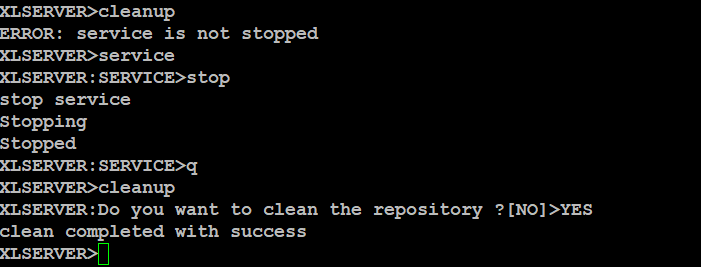
Reset Appliance
Resets XLServer to its initial state (factory reset).
⚠️ This action removes all configurations, databases, and user data.
XLSERVER:> service stop XLSERVER:> reset
Restart or Stop Services
Manage the core XLServer services:
status– check service statusstop– stop the servicestart– start the service
XLSERVER:SERVICE> status XLSERVER:SERVICE> stop XLSERVER:SERVICE> start
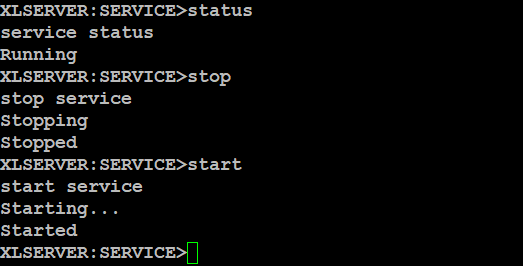
Change Appliance Hostname
From CLI host menu:
show– view current hostname<new-hostname>– set new hostname
XLSERVER:HOST> show XLSERVER:HOST> mynewxlserver
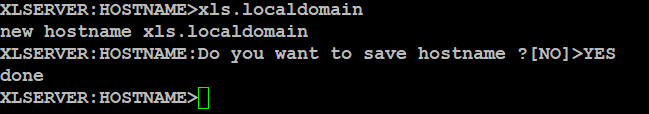
Certificate Renewal
Regenerate self-signed certificate or import a signed certificate.
See SSL Certificate Management.
Best Practices
- Regularly monitor thresholds and configure alerts.
- Periodically run cleanup to purge orphaned repository objects.
- Keep appliance software up to date with latest patches.
- Always stop services before running destructive commands like
cleanuporreset. - Ensure you have valid backups before reset or major changes.